Get ready for Smart Data
Smart Data Ecosystem Program
A transformation program to benefit from smart data*
Design
A powerful ecosystem narrative
Assess need and viability.
Scope ecosystem purpose.
Design story and data flows.
Craft a comprehensive plan illustrating value exchange for ecosystem partners.
Create
A trusted and engaging data ecosystem
Launch powerful proofs (called “Badges”)
Integrate into existing applications/websites.
Enable data flows between ecosystem partners.
Scale
A self-regulating, reinforcing ecosystem
Fast entry and onboarding of new ecosystem partners.
Unlock revenue streams from data for ecosystem partners.
Transform data into balance sheet assets.
Make data smart.
Unlock shared value.
*What is Smart Data?
Data mobilised from centralized to decentralized systems, unlocking significant value, while empowering individuals, SMEs, enterprises, NGOs and Governments.
(From U.K. parliament smart data bill, June 2025)
Ready to unleash the smart data advantage?
Contact us below!







